

With the SheetQuiz Web Editor, anyone can easily create and publish online learning materials. Simply add your data and the content is generated automatically.


Create learning materials directly in your browser without installing anything. Instantly publish them with just one click.
Upload to the Explore community and share your content with a link, or browse and use others' shared materials.
Use flashcards, generate selection-type or input-type quizzes, and customize various test settings for effective learning.
Edit any file you've uploaded to SheetQuiz Explore community directly in the editor whenever you need.



01
All-in-one learning features for self-paced learning
Every essential tool for self-directed learning is ready to use. Teachers can freely configure content to support students' individual study goals.
Students can study with flashcards or solve teacher-created quizzes. Easily create both selection-type and input-type questions to match your lesson plan.
Randomize questions, swap questions and answers, limit the number of questions, and shuffle them - all through simple settings to keep practice fresh and challenging.
02
No need to install software. Just copy and paste learning data from an existing XLSX file into the SheetQuiz editor.
Distribute your materials directly to students by uploading to the Explore section. All uploaded files can be edited anytime in the cloud - just like updating a shared document.
Open Editor

03
Not only can you create quizzes with copy-paste ease, but also write answers effortlessly.
Even if the answer isn't exactly matched-missing spaces or optional parts in parentheses-it can still be marked as correct.
Receive test results from students and share them in a consolidated table across quizzes.
0+
00+
0+
0+
* As of May 12, 2025. Source: SheetQuiz Explore, Google Analytics
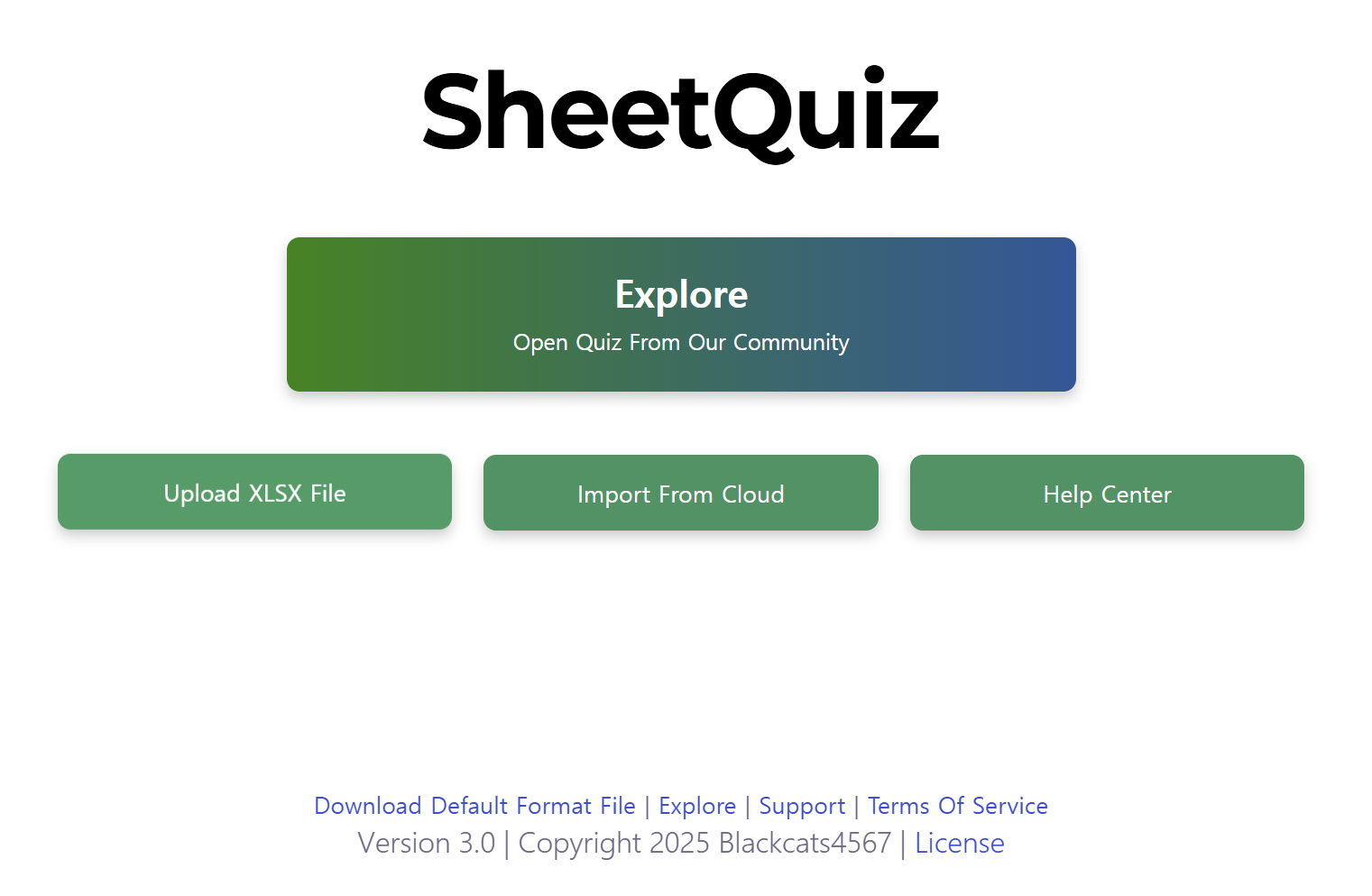
app.sheetquiz.com
Explore all the powerful features SheetQuiz has to offer - try it now.
Go to Homepage